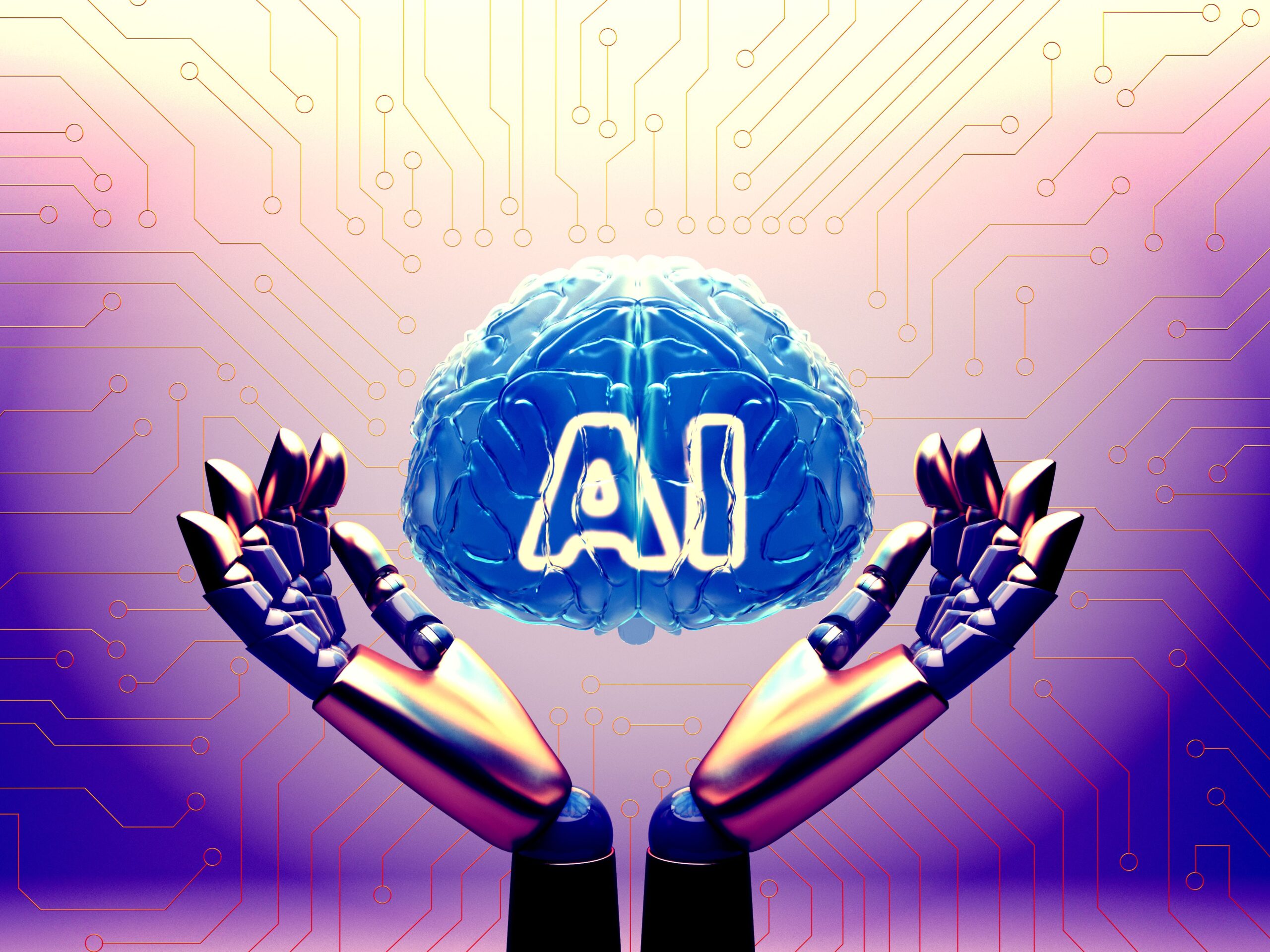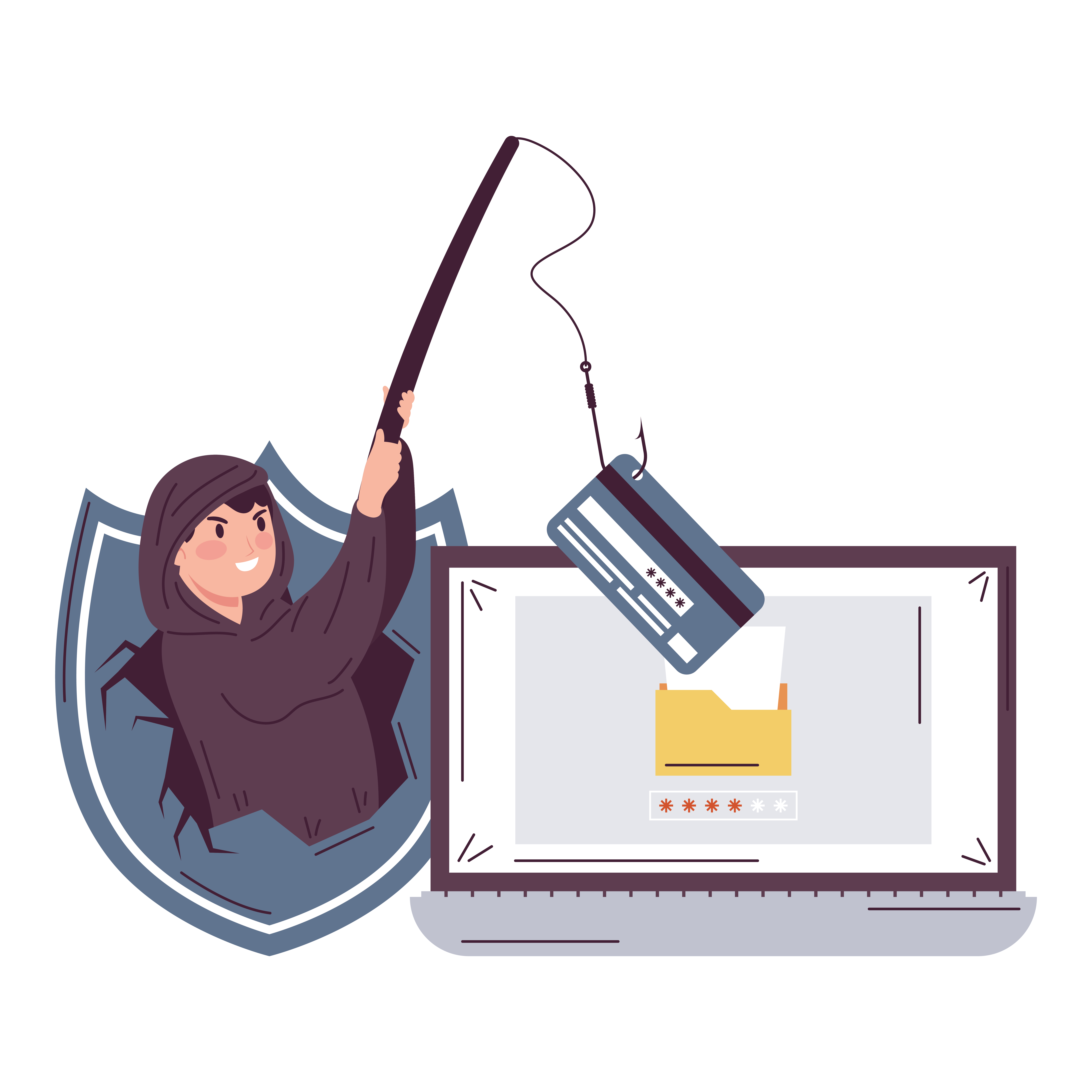
Phishing Emails 101
Phishing emails have become a pervasive threat in the digital world, targeting individuals and businesses alike. For employees of all levels, understanding phishing and knowing how to prevent falling for these attacks is crucial in safeguarding both personal and organizational data. This article will provide a high-level overview of what phishing emails are, how to recognize them, and the best practices to protect yourself and your business.
What Are Phishing Emails?
Phishing emails are fraudulent messages that appear to come from legitimate sources, such as banks, colleagues, or trusted companies, with the goal of tricking recipients into revealing sensitive information. This could include usernames, passwords, credit card numbers, or other personal details. Phishing is a type of social engineering attack, where cybercriminals exploit human psychology rather than technical vulnerabilities.
How to Recognize Phishing Emails
Phishing emails are designed to look convincing, but there are often subtle signs that can give them away. Familiarizing yourself with these indicators is the first step in preventing an attack.
1. Suspicious Sender: Always check the sender’s email address. Phishing emails often come from addresses that are similar to legitimate ones but may contain slight misspellings or unusual domains (e.g., “@bank-security.com” instead of “@bank.com”).
2. Generic Greetings: Phishing emails often use generic greetings like “Dear Customer” instead of your name. Legitimate companies usually personalize their communications.
3. Urgent or Threatening Language: Be wary of emails that pressure you to act quickly, such as claiming your account will be closed if you don’t respond immediately. Cybercriminals use urgency to prompt hasty decisions.
4. Unusual Requests: Phishing emails often ask for sensitive information, such as login credentials or financial details. Legitimate organizations will never ask for this information via email.
5. Suspicious Links or Attachments: Hover over links to see the actual URL before clicking. Phishing emails often contain links that lead to fake websites designed to steal your information. Attachments from unknown senders may contain malware.
6. Spelling and Grammar Mistakes: While not always present, many phishing emails contain noticeable spelling and grammar errors, which can be a red flag.
How to Prevent Falling for Phishing Emails
Even the most cautious individuals can sometimes be caught off guard. However, implementing these best practices can significantly reduce your risk:
1. Verify the Source: If an email seems suspicious, verify its legitimacy by contacting the sender directly through a known, trusted communication channel. Never reply directly to suspicious emails.
2. Don’t Click on Suspicious Links: Avoid clicking on links in unsolicited emails. Instead, go directly to the company’s website by typing the URL into your browser.
3. Be Cautious with Attachments: Don’t open attachments from unknown senders or unexpected attachments from known contacts. If you receive an unexpected attachment, verify its legitimacy first.
4. Use Multi-Factor Authentication (MFA): Implement MFA wherever possible. Even if your credentials are compromised, MFA adds an additional layer of security that can prevent unauthorized access.
5. Educate Yourself and Your Team: Regular training and awareness programs can help you and your employees recognize and respond to phishing attempts. Consider using simulated phishing attacks to reinforce this training.
6. Keep Software Updated: Ensure that your email client, operating system, and security software are up-to-date. Software updates often include security patches that protect against known vulnerabilities.
How to Protect Yourself Against Phishing Attacks
Beyond recognizing and avoiding phishing emails, there are additional steps you can take to protect yourself and your organization:
1. Implement Strong Security Policies: Develop and enforce security policies that outline how to handle suspicious emails and other security threats. Ensure that these policies are communicated to all employees.
2. Use Advanced Email Security Solutions: Invest in email security tools that filter out phishing emails before they reach your inbox. These tools use advanced algorithms and threat intelligence to detect and block malicious messages.
3. Backup Your Data: Regularly backup your data to ensure that, in the event of a successful phishing attack, you can recover without significant loss. Store backups in a secure, separate location.
4. Monitor for Unusual Activity: Keep an eye on your accounts for any signs of unauthorized access or unusual activity. Early detection can limit the damage of a phishing attack.
5. Report Phishing Attempts: If you receive a phishing email, report it to your IT department or email provider. Reporting helps prevent others from falling victim to the same scam.
Phishing emails represent a significant threat to businesses and individuals alike. By understanding how these attacks work and taking proactive measures to recognize and prevent them, employees of all levels can protect their organizations from potential breaches and financial loss. Remember, cybersecurity is not just the responsibility of the IT department—it’s a shared responsibility across the entire organization. Stay vigilant, stay informed, and make phishing awareness a key part of your security strategy.
Recent Posts
Phishing Emails 101
Phishing emails have become a pervasive threat in the digital world, targeting [...]
Understanding Network Infrastructure: The Backbone of Modern Business
In today's digital age, having a robust network infrastructure is critical for [...]
Artificial Intelligence: What You Need to Know
Artificial intelligence (AI) represents a paradigm shift in computer systems, empowering them [...]
Cybercrime in the Modern Business Landscape
Understanding cybercrime in the modern business landscape is crucial for teams to [...]
Understanding Antivirus Software
Antivirus software serves as a vital shield against various forms of digital [...]